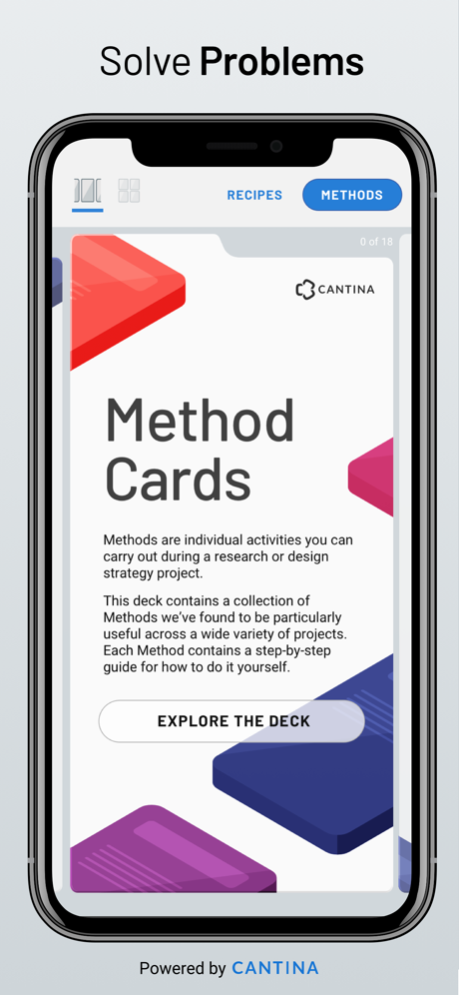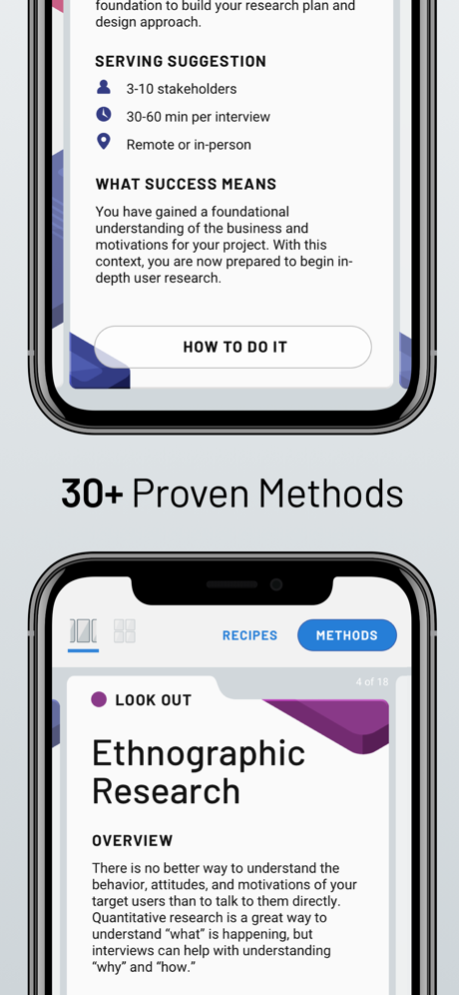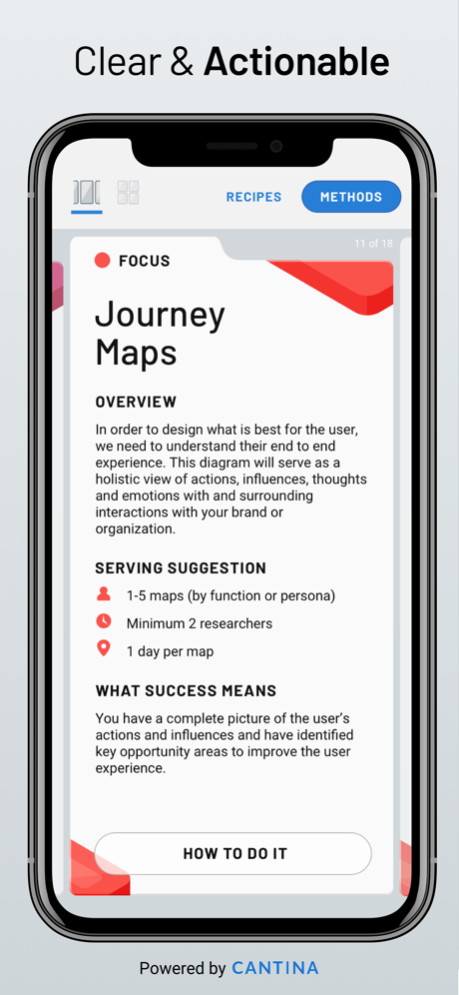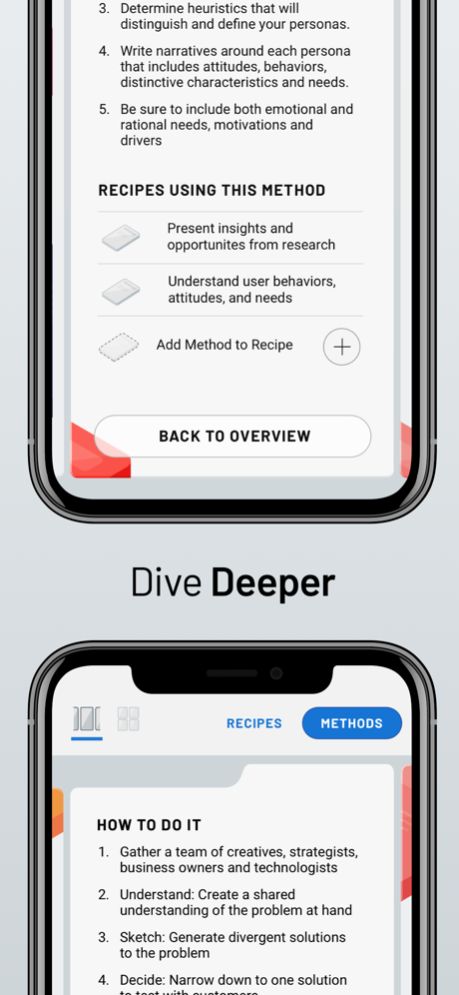Experience Strategy Cards 1.1
Free Version
Publisher Description
Cantina has distilled its human-centered design process into a set of methods we’ve found to be particularly useful. Now, our deck of printed cards has been reinvented as an app that we are excited to share with you.
Our clients partner with us because of our experience-driven, human-centered approach. For our Strategy team, this means starting with a research-backed foundation to get actionable insights. To craft innovations, we leverage these insights to dig deeper, uncover opportunities, and articulate a clear path forward. To aid our foundational design thinking methodology, we use Experience Strategy Cards to break down design problems and create superior outcomes and repeatable processes.
This new application allows you to hold the entire deck in your pocket, and more importantly, to create and customize its content.
Sep 11, 2020
Version 1.1
This version includes performance improvements, bug fixes, and other enhancements to make your experience better.
About Experience Strategy Cards
Experience Strategy Cards is a free app for iOS published in the Other list of apps, part of Network & Internet.
The company that develops Experience Strategy Cards is Cantina Consulting. The latest version released by its developer is 1.1.
To install Experience Strategy Cards on your iOS device, just click the green Continue To App button above to start the installation process. The app is listed on our website since 2020-09-11 and was downloaded 0 times. We have already checked if the download link is safe, however for your own protection we recommend that you scan the downloaded app with your antivirus. Your antivirus may detect the Experience Strategy Cards as malware if the download link is broken.
How to install Experience Strategy Cards on your iOS device:
- Click on the Continue To App button on our website. This will redirect you to the App Store.
- Once the Experience Strategy Cards is shown in the iTunes listing of your iOS device, you can start its download and installation. Tap on the GET button to the right of the app to start downloading it.
- If you are not logged-in the iOS appstore app, you'll be prompted for your your Apple ID and/or password.
- After Experience Strategy Cards is downloaded, you'll see an INSTALL button to the right. Tap on it to start the actual installation of the iOS app.
- Once installation is finished you can tap on the OPEN button to start it. Its icon will also be added to your device home screen.